My journey with Selfhosting and Homelabbing
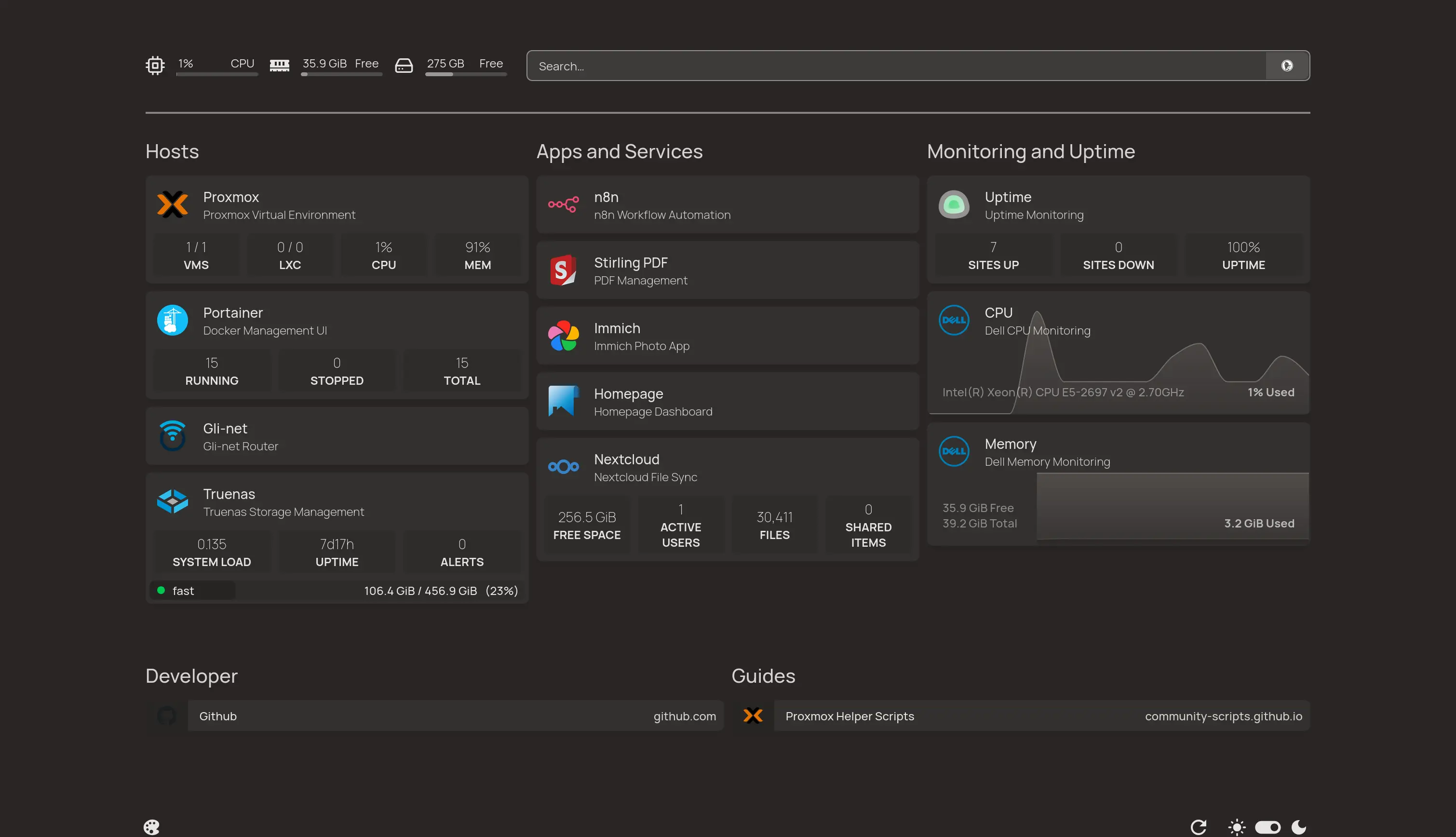
Motivation for Self-hosting
After watching content from YouTubers like Jeff Geerling, FUTO, Hardware Haven, Raid Owl and Louis Rossmann, I thought it was about time to switch apps and services that I use daily to privacy friendly alternatives. I thought this was gonna be few docker run commands and man it was one deep rabbit hole.
Initial plans
Watching daily posts in LinkedIn by colleagues and my old classmates completing Amazon Web Services, Google Cloud Platform, Microsoft Azure certifications, I thought maybe it is wise to learn and complete one of these courses and deploy on one of BIG3 Cloud services. Doing this I learn and earn popular certification and I get to deploy in Cloud. Later I found this is a big mistake
Cloud certifications are BAD idea, if you want to learn fundamentals
So, I started AWS Cloud practitioner, which is the first certification in AWS, oh boy! It was almost like teaching kids - you learn from basics but only how to work and deploy in AWS console. I finished it, learned nothing like how to work with linux on servers, firewalls..... Anyway I went to AWS to deploy some apps which I am researching to self-host like Nextcloud, Immich and Kavita.
My data is over 500GB including Photos, Docs, E-books and some other backups and the price to run small EC2 with 8GB RAM and 4 CPU cores is over 40 euros. If my data is scaled and I started running more services, I will be paying over 80 euros per month which is not at all sustainable.
Alternatives
Like every other problem, I searched for solution in google, reddit and came across two solutions
-
Hetzner: They offer cloud computing, storage and backup for cheap. Using them and I can cut down my monthly price to around 20 euros.
-
PikaPODS: They are new but can deploy OSS Apps and Services without any config. Best for deploy and forget.
My Current Setup
During this time there was a funny challenge going between YouTubers Hardware Haven and Raid OWL who can build best homelab with 200 dollars and that hit me, why shouldn't I buy old enterprise hardware from ebay or resellers and run my own homelab and self-host on premises. That's what I did exactly..
I started looking into what hardware to buy, this was a rabbit hole. Some of following questions are like this..
- ECC vs non ECC
- Intel vs AMD
- MORE RAM or Faster CPU
- Bare metal or Hypervisor
- LXC vs Docker
- Debian vs Ubuntu and much more...
- Virtual vs Physical firewall

1. PROXMOX on DELL precision T3610 workstation
I bought this on ebay for 50 euros with shipping. It came with 16GB 1800MHz ECC DDR3 memory and 4 core XEON E2. I wanted this to be main server which runs apps. From my research, I learned having more memory is important than faster CPU. Having more cores and threads also will be helpful.
Armed with this knowledge, I went shopping on Aliexpress and bought a monster CPU supported by this PC, a 12 core 24 thread XEON E5 2697 with lots of PCIE lanes. I installed PROXMOX (HYPERVISOR) and gave all cores and memory except 1 core and 1GB to my debian VM. This runs all my services now.
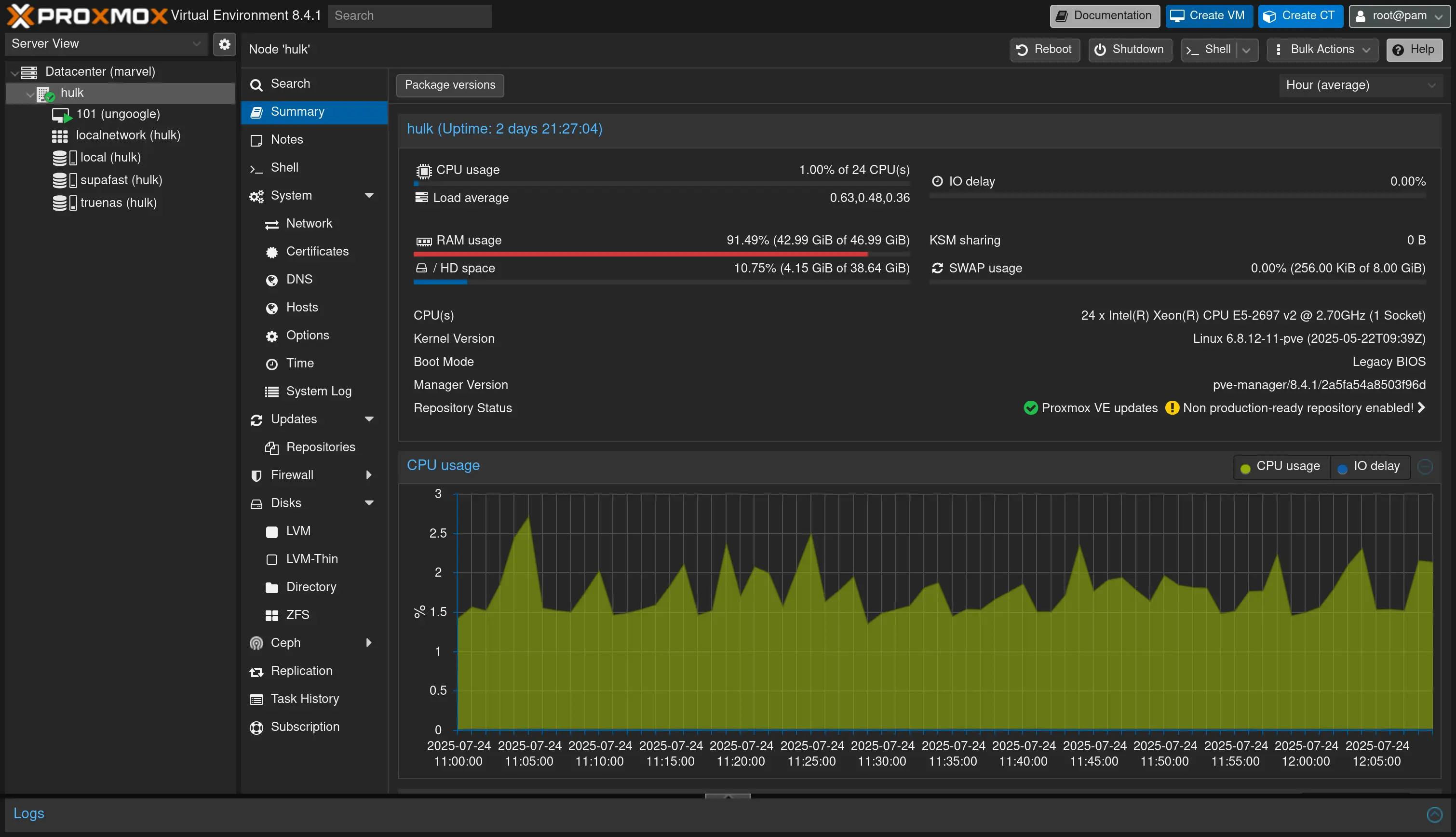
Current SPEC of Dell:
- 24 Thread XEON E5 2977 V2
- 48GB ECC 1800MHZ DDR3 RAM
- 2 * 128GB SSDs for RAID boot of PROXMOX
- 2 * 1GbE NICS
- 1TB NVME SSD for debian VM
2. Truenas Scale on Fujitsu ESPRIMO E95
For 40 euros, I got these 2 fujitsu MICRO PCs with 8GB RAM each and no SSD. Again I went to ebay and bought some stuff and maxed out one of them. This is running TrueNas Scale for NAS storage and backups for debian VM of Proxmox.
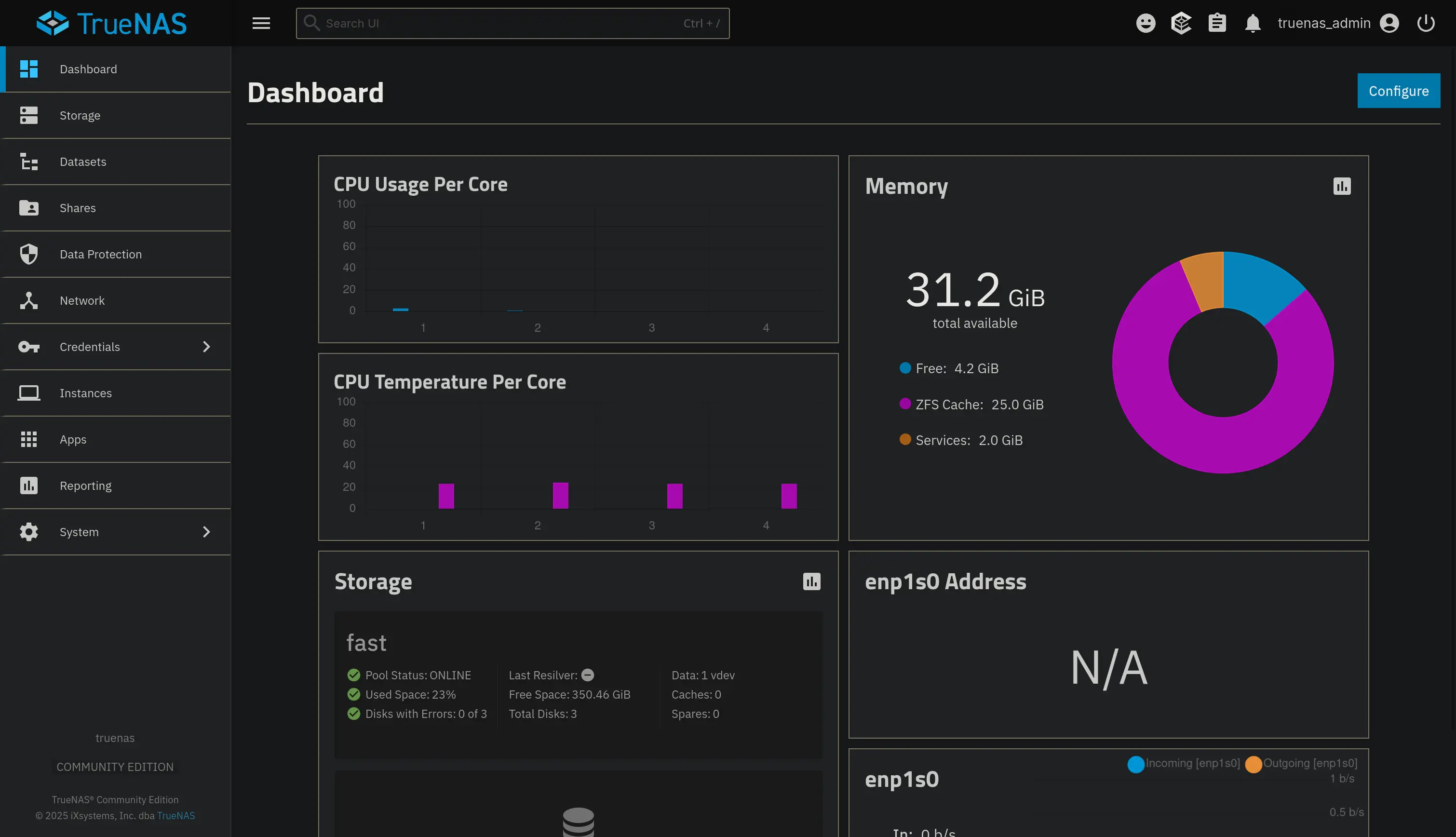
Current SPEC of FUJITSU:
- 4 Thread Intel i5 6500
- 32GB non ECC 2400MHZ DDR4 RAM
- 1 * 128GB SSDs for boot of TrueNas Scale
- 2 * 1GbE NICS
- 4 * 256GB SSDs for TrueNas Dataset.
Ideally, TrueNas must be run on DELL since it has (ECC) Error Correction Memory. But because of performance requirements for my debian VM, it is running on Fujitsu. One more reason is Fujitsu has 6 SATA slots. So I can add another RAID storage but in mirror config.
3. Ubuntu Server on ACER
This might be funny, but I have an old acer laptop which I have been using for 3 years very roughly. It went through 2 battery replacements and multiple OS changes and it was this laptop in which I installed Ubuntu and started my linux journey.
The battery was dead for 3rd time and ports on left side stopped working. Seeing it gathering dust in closet, I wanted to turn it into a server. But before to run it as server I needed wired ethernet connection for stability since it does not have ethernet port. USB-Ethernet adapters are wonky and unreliable. So I went to Aliexpress and got M.2 WIFI key to 2.5GbE adapter and installed Ubuntu server.
This serves as playground or test stage before I deploy any services on my debian VM.
4. Networking and Switching
I live in shared house, so we have central WIFI and no ethernet ports (YEAH). To provide internet to my services, I wanted to use Mediatek WIFI6 card removed from ACER laptop and install it in FUJITSU using PCIE adapter and virtualize OpenWRT. OpenWRT is small linux based router OS. Unfortunately after spending a full weekend to get it work, I failed. OpenWRT had poor support of Mediatek WIFI cards. Although I got it detected in OpenWRT, I cannot use this CARD as WAN.
Instead of wasting time, I decided to spend 30 euros and bought this first gen GLinet OPAL travel router and a switch for 5 euros from Aliexpress.
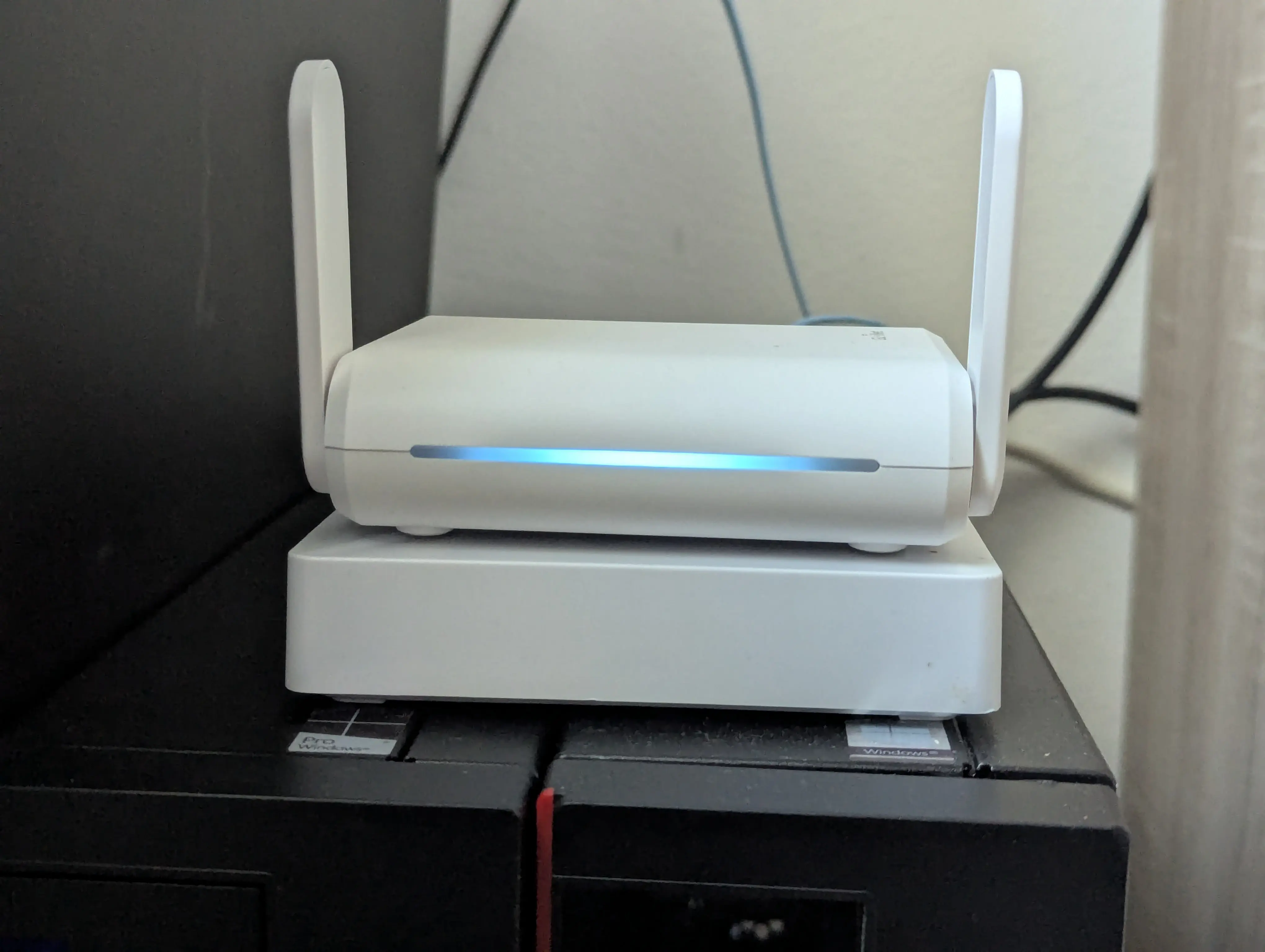
This GLinet router connected to our home central WIFI via 5Ghz and provides LAN.
This means I have double NAT. I also setup Adguard home and OpenVPN server using Dynamic DNS since my public IP changes frequently.
5. Apps and Services I run
Since I have lot more freedom now in terms of compute and storage, I run more apps, learning more about Docker and making my own containers. Following are current apps I run :
| App | Description |
|---|---|
| Homepage | Dashboarding interface for at‑a‑glance metrics |
| Nextcloud | Self‑hosted file storage and cloud sync |
| Immich | Photo and video management platform |
| Stirling PDF | PDF conversion and editing suite |
| n8n | Workflow automation engine |
| Uptime Kuma | Container monitoring dashboard |
| Glances | Lightweight server monitoring tool |
| Watchtower | Automated container updater |
| Code server | Remote coding environment |
| CD Tunnel | Exposing services to the Public web |
| Portainer CE | Container Orchestration and template backup |
Lessons learned
Self‑hosting isn’t for everyone, but it’s an invaluable way to deepen your understanding of cloud computing. By running services on your own hardware, you’ll gain hands‑on experience with tunnels, port forwarding, firewall configuration, storage management, and more. You can even bring enterprise‑grade technologies like Kubernetes into your home lab, experimenting with container orchestration and scaling in a low‑risk environment. Ultimately, this journey is rewarding not only for the practical skills you’ll acquire, but also for the confidence and insight you’ll gain into the inner workings of modern infrastructure.
Still long way to go... Untill next time PEACE
** Surya Chilukuri**